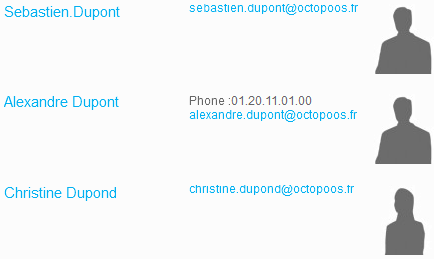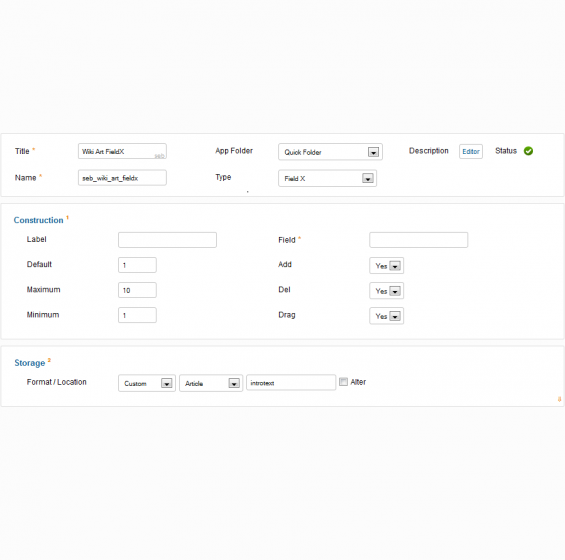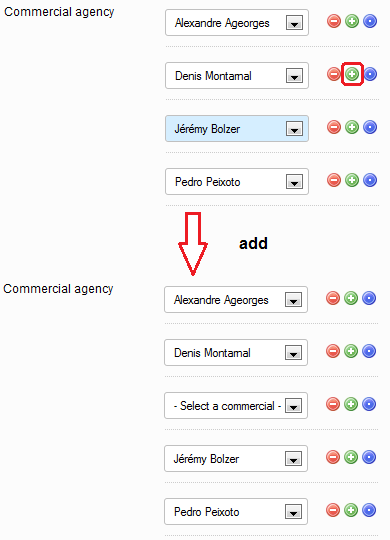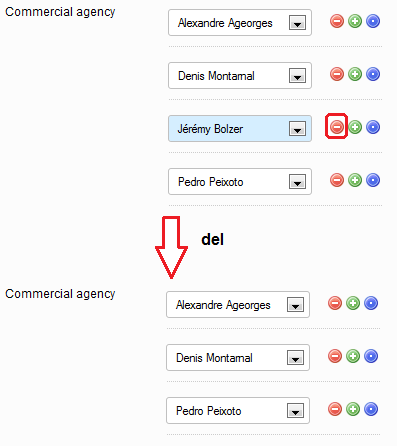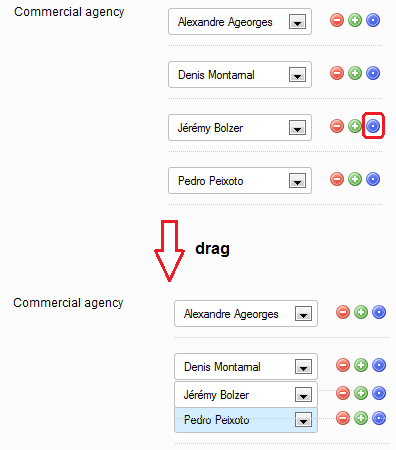Basically the FieldX allows you to repeat/duplicate a single field many times, an example could be an image gallery where a user can upload many images but you dont know how many so this way they can simply repeat the field if they want 1, 2, 3, e.t.c. times (You set the min/max/default so you are still in control).
The concept:
SEBLOD doesn't include a "repeat" feature on each field plugin...
But use a field type which is able to repeat any field types...
Settings
Common Plugin Settings (Link to the article)
Construction
Field
Default
Maximum
Minimum
Add
Select option (Yes) in order to enable the add feature in the form.
Click on the green button in the form in order to add a new instance of the field designated by the parameter "Field".
Del
Select option (Yes) in order to enable the deletion feature in the form.
Click on the red button in the form in order to dell an instance of the field designated by the parameter "Field".
Drag
Select option (Yes) in order to enable the drag feature in the form.
Click on the blue button in the form in order to drag and drop an instance of the field designated by the parameter "Field".
Please note, use only the storage custom, Article, introtext" for the field "fieldX".