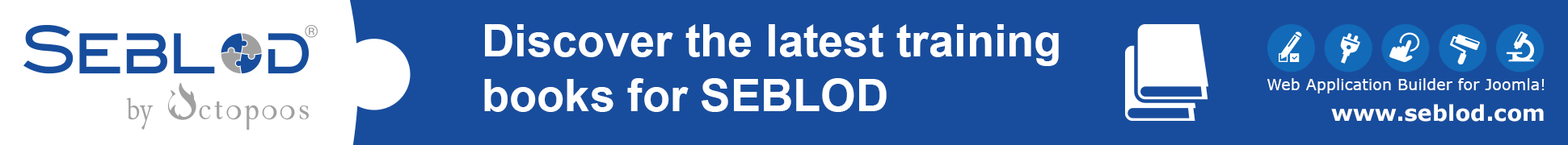The MySQL is in UTC 00:00, so everything I save get's added to the database with wrong time.
I'm in Oslo (+1), so I'm off by one hour.
When I store a core Joomla article, the time is still off by 1 hour. But somehow, a plugin or a code somewhere adjusts the time according to Joomla offset.
This is not happening in Seblod. I've made an "event app", and I put in a unpublish date, to make it stop showing when the event has happend but it still shows for 1 hour before it unpublishes.
I've seen a lot of threads in the forum, a few trackers and a pull on GitHub for this problem. (That Seblod accounts for UTC standard, and not the Joomla offset settings).
I've played with offset settings in Joomla, tried to use commands to alter MySQL global timezone (not allowed by host), added php.ini with timezone override.
I've first used the calendar field, then dropped it, removed all created contents logged out and added the core joomla publish down field. Same result. I've done just about everything I can do.
Core Joomla created articles work with the core joomla publish down field. It seems there are done some calculations on the date entered that care about the Joomla offset settings.
This isn't happening with Seblod calendar fields, not core or created calendar fields.
Any suggestions?