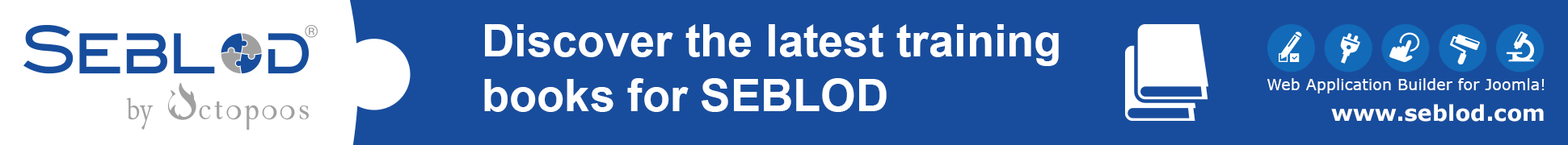here is a dirty solution for the backend- this shows (for me) the positions from the "MainBody":
go to file "libraies/cck/base/form/form_inc.php"
edit LINE 135 to:
if ( ! $templateStyle ) {
$templateStyle->id='24';
$templateStyle->name='seb_one';
$templateStyle->params=json_decode('{"field_label":"1","field_description":"0","variation_default":"seb_css3","position_force_height":"1","position_margin":"8","position_header":"0","position_header_variation":"","position_left":"0","position_left_variation":"","position_top":"1","position_top_variation":"","position_sidebody_a":"0","position_sidebody_b":"0","position_bottom":"1","position_bottom_variation":"","position_right":"400","position_right_variation":"","position_footer":"0","position_footer_variation":"","debug":"0"}',1);
#$app->enqueueMessage( 'Oops! Template not found.. ; (', 'error' ); return;
}
a cleaner Version would be to go to
MySql->#___cck_core_types
change field values of template_admin to id "24".
This last solution works a few times until it breaks again down.