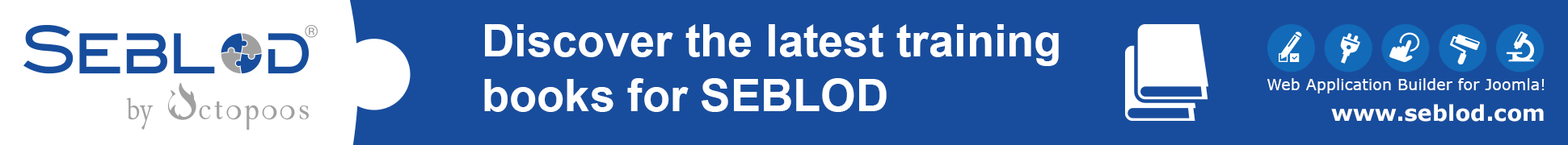Hello melihtas,
to make the user profil, don't use directly the article which is created by the bridge. You have to always work with the user content type you have created.
In this content type, simply add SEBLOD Profil existing fields (First name, Last Name, ...) or create new as you need.
By default, SEBLOD profil existing fields are not exclusively attached to the "User Content type" so they are store in the "#__cck_store_item_users" and you can use them in your own content type.
If you create new fields, two solutions :
-
Padlock Closed: fields will be stored in "#__cck_store_form_nameOfYourContentType" and only available in this content type.
-
Padlock Open: fields will be also store in "#__cck_store_item_users" (like profil existing fields)
You can use the two solution, but if you keep the second, you will reduce database access by managing only 1 table.
Now, whatever the solution used, you must use the storage below for your fields:
Standard | USER | name_of_your_field
Hope it will help.
Best regards.
Lionel