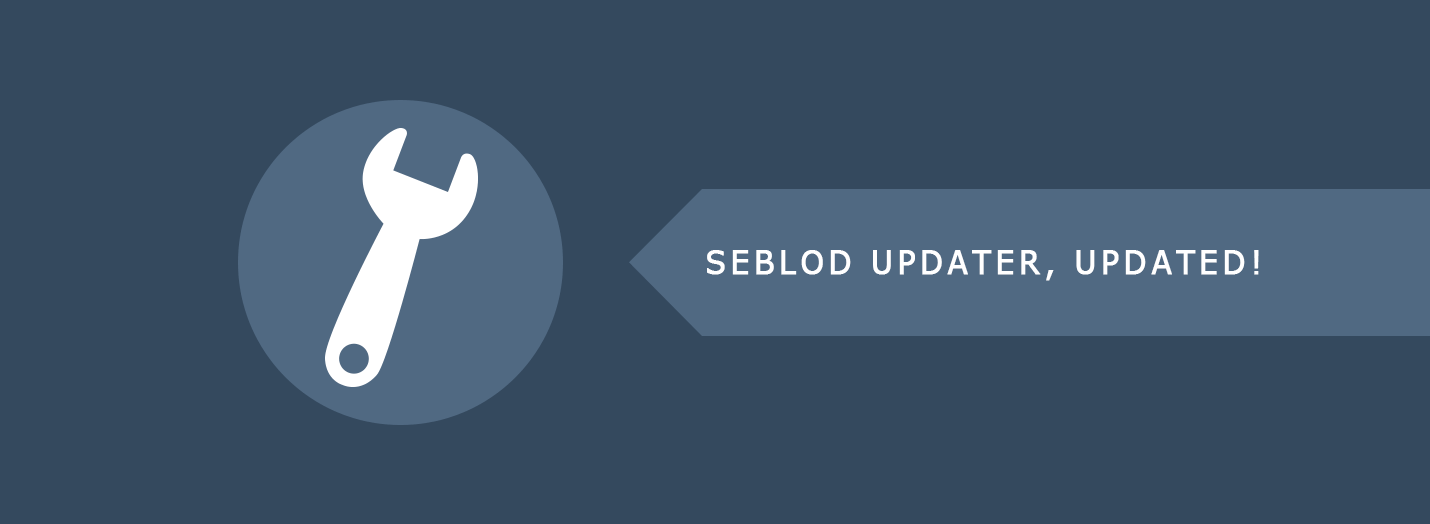
Now you can update your SEBLOD extensions quickly & easily
Great news folks! We've made range of changes to the SEBLOD Updater and moved it from "BETA" to a stable production release. You're now able to update all of your SEBLOD products (templates, plugins, add-ons) using the SEBLOD Updater. Please note that at this time, SEBLOD Apps cannot be updated using the Updater.

To add a domain to your list of domains, click on "my domains" when hovering over MEMBER ACCOUNT in the top right. You can then add an approved domain using that page, and these domains will be approved to download updates.
Once you have added your domain to your list of domains on SEBLOD.com, and added your Secret Key to your SEBLOD Updater options, you can then select your required extensions for updating and update them
How does the SEBLOD Updater work?
The SEBLOD Core package itself is updated using the Joomla Updater. You will also notice that SEBLOD extensions appear in the Joomla Extensions Update list, but are not directly updatable here. The SEBLOD Updater uses the Joomla Update process to populate the list of extensions that require updates, but the actual process of updating these extensions must be done using the SEBLOD updater.- Step 1: Use the Joomla Extensions Updater to check for which SEBLOD extensions need updating
- Step 2: Once the update list is populated, open the SEBLOD Updater, select your extensions and click "update"
Why am I getting the error "Update path does not exist"?
If you have tried to update your extensions through the SEBLOD Updater and you get the error "Update path does not exist", it is because you have not added your Unique Secret Key to the SEBLOD Updater options, and haven't added your website domain to your list of domains on SEBLOD.comRetrieving your Secret Key and adding your website to your Domains on SEBLOD.com
To find your secret key, log in to SEBLOD.com and click on "Edit Profile" when hovering over MEMBER ACCOUNT in the top right. Your secret key is displayed on that page. Then, back on your site in your SEBLOD Updater component, click on "options" and add your secret key & click "save".
To add a domain to your list of domains, click on "my domains" when hovering over MEMBER ACCOUNT in the top right. You can then add an approved domain using that page, and these domains will be approved to download updates.
Once you have added your domain to your list of domains on SEBLOD.com, and added your Secret Key to your SEBLOD Updater options, you can then select your required extensions for updating and update them
If you have trouble updating a specific product, please wait a few days and try again as we continue to improve our update server. If the issue persists, please let us know!
Comments
There is no comment yet.. Be the first to submit one!

