
Feature walkthrough
The Joomla showcase team have just launched the “new look”
website, and it is powered by SEBLOD! The new website includes a completely re-built platform,
also adopting the new Joomla corporate style on the front end.
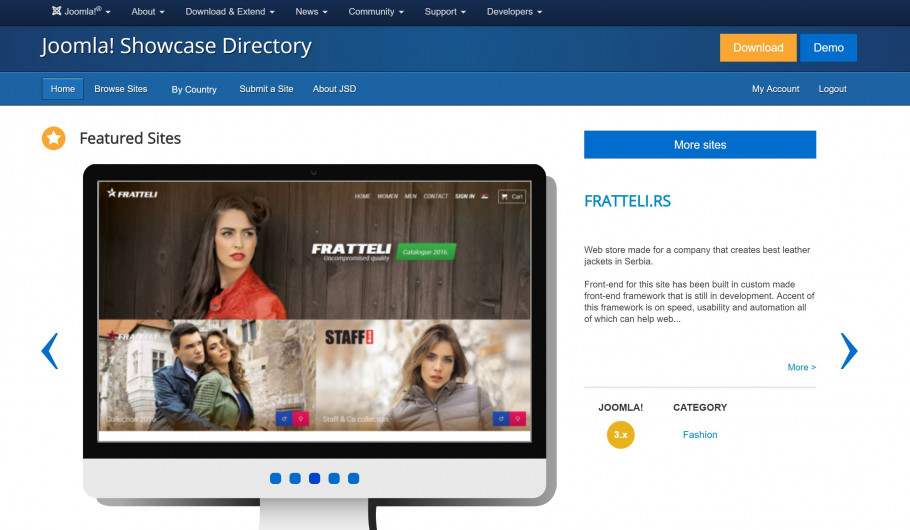
SEBLOD is used extensively to power the directory, content submission and approval functionality on the site. The key features include:
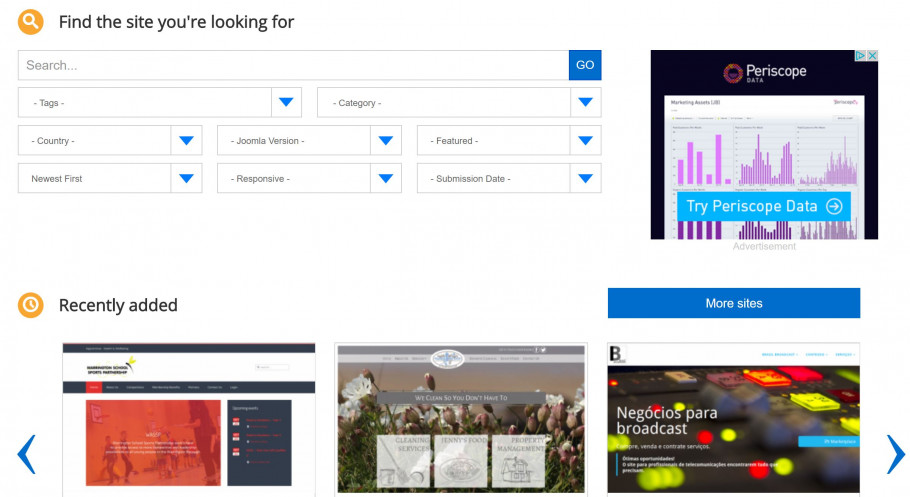
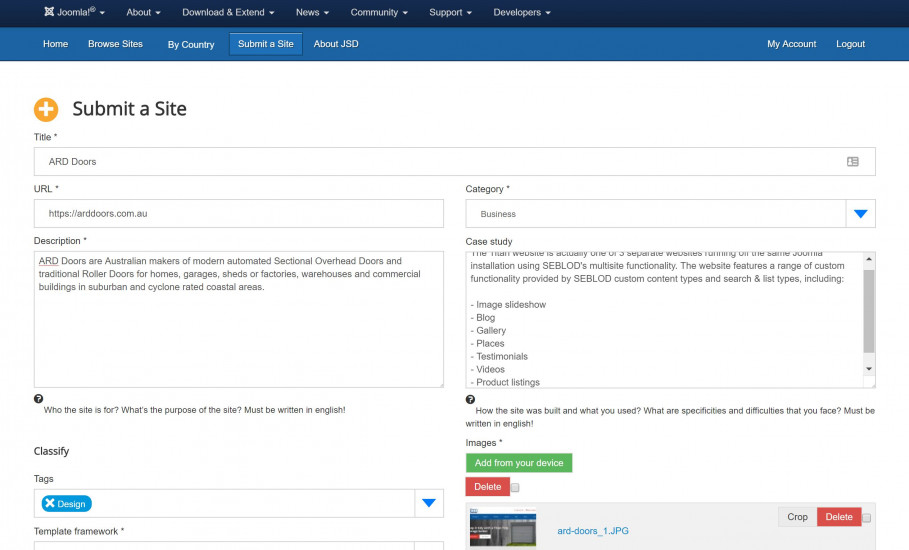
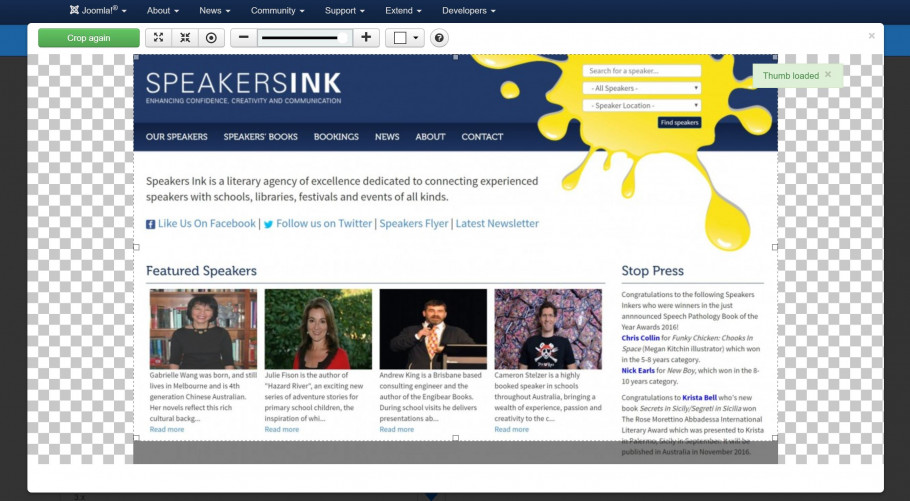
On-the-fly image cropping for all uploaded images to ensure sizing consistency

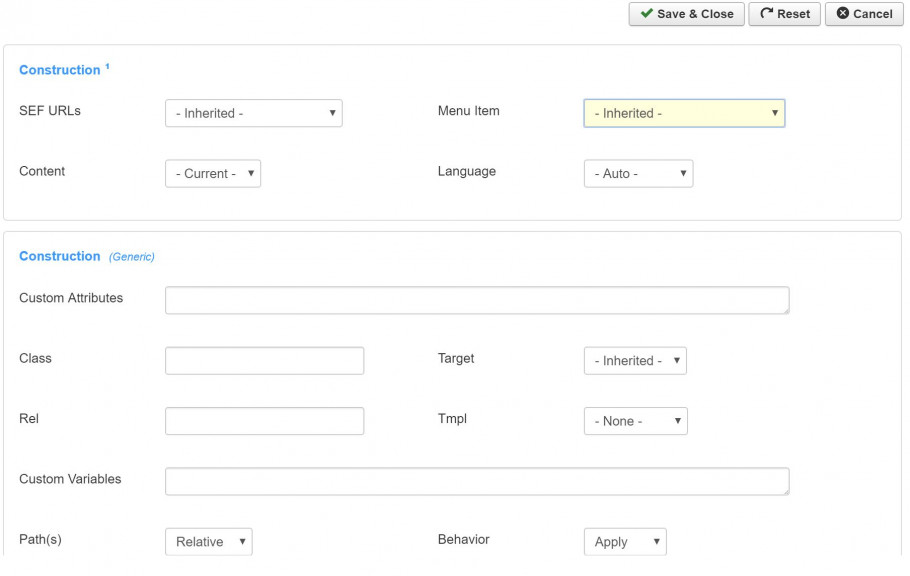
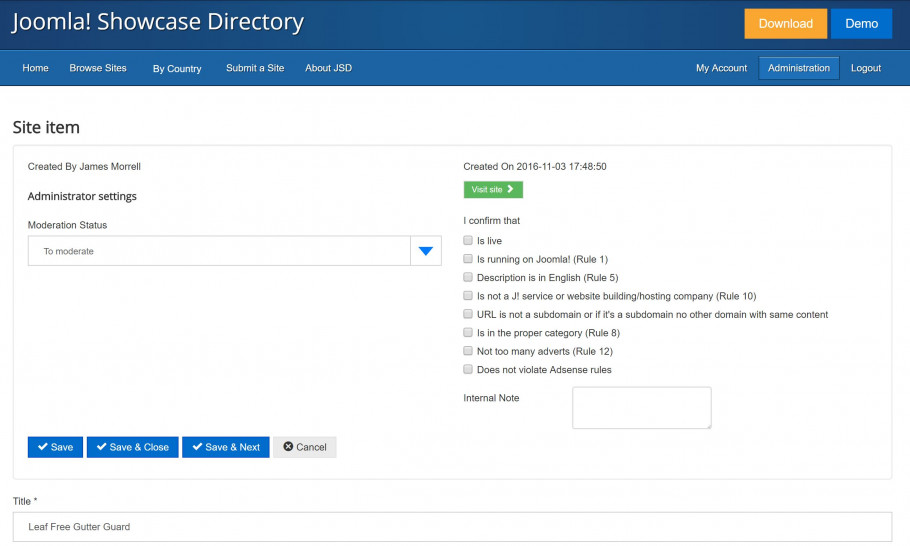
Going to edit a showcase submission
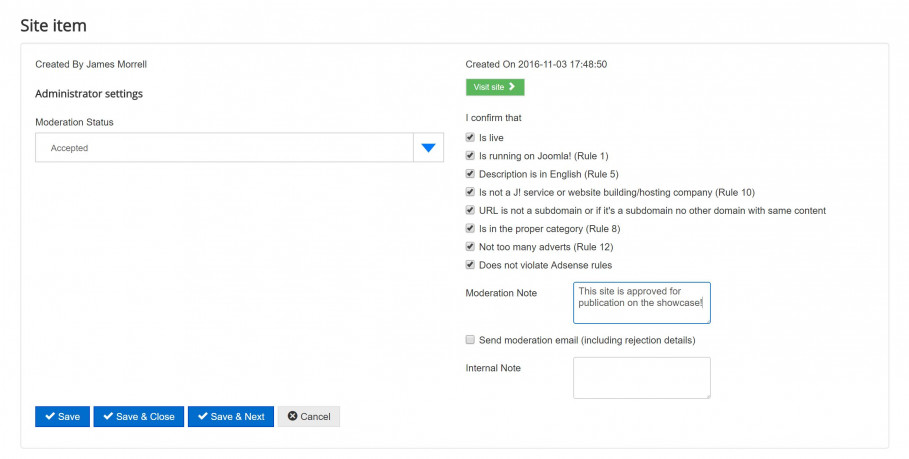
Completing the checklist and moving the site to "approved"
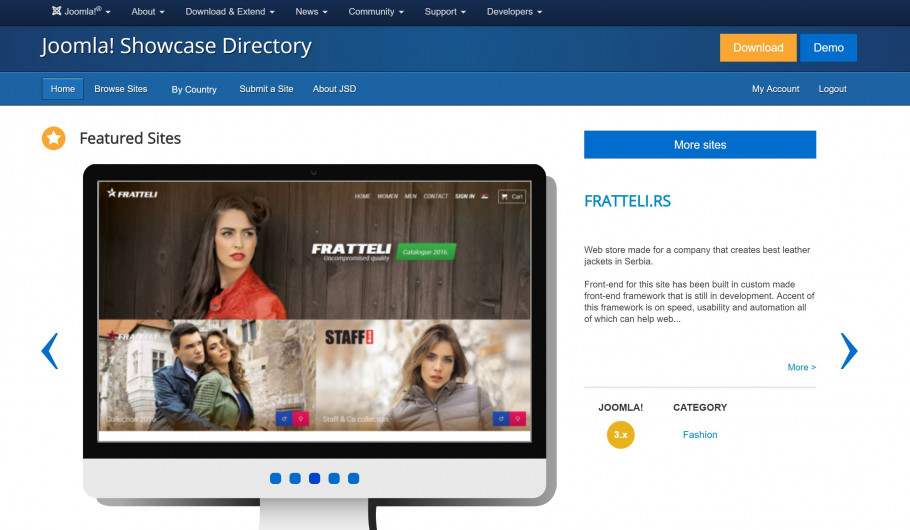
SEBLOD is used extensively to power the directory, content submission and approval functionality on the site. The key features include:
- User-generated content submission, allowing users to submit their own sites for publication on the website
- A customized administrator-only approval and review process for all website submissions
- User reviews and ratings for showcase items
- “Site manager” to manage your own website listings that you have submitted to the showcase
- Customised showcase search functionality
- User “favourites” of their most-liked designs
- “feature listing” content carousels
- Javascript image uploading and on-the-fly image cropping for homogenous showcase item images
- Social sharing on content pages
- And more!
Website Walkthrough
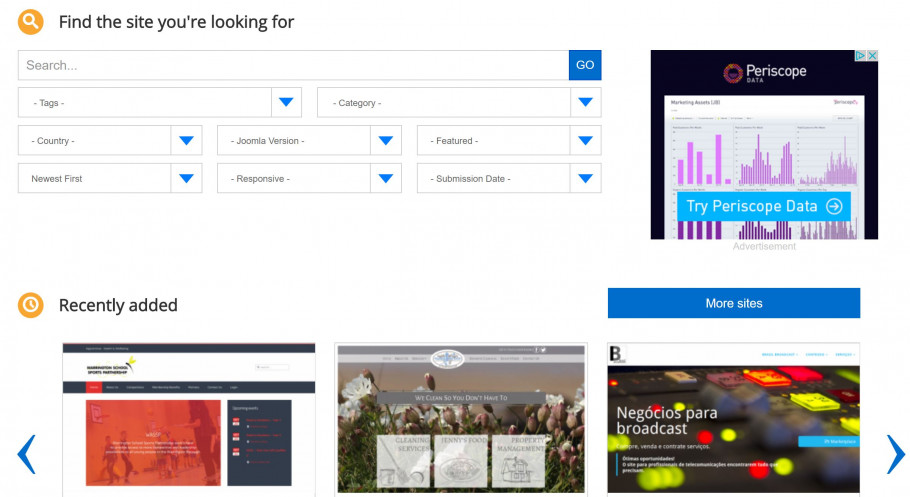
Searching for websites using a range of filters / parameters
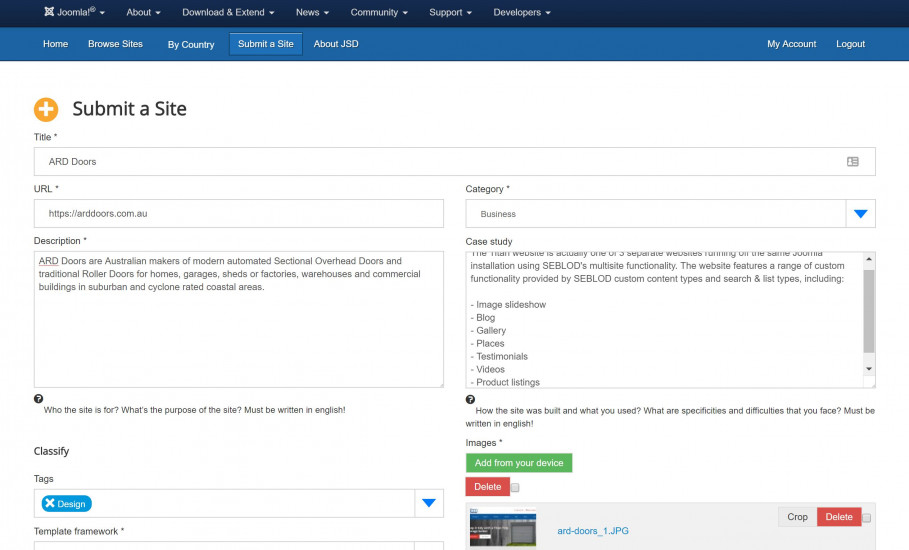
Submitting a new website to the showcase
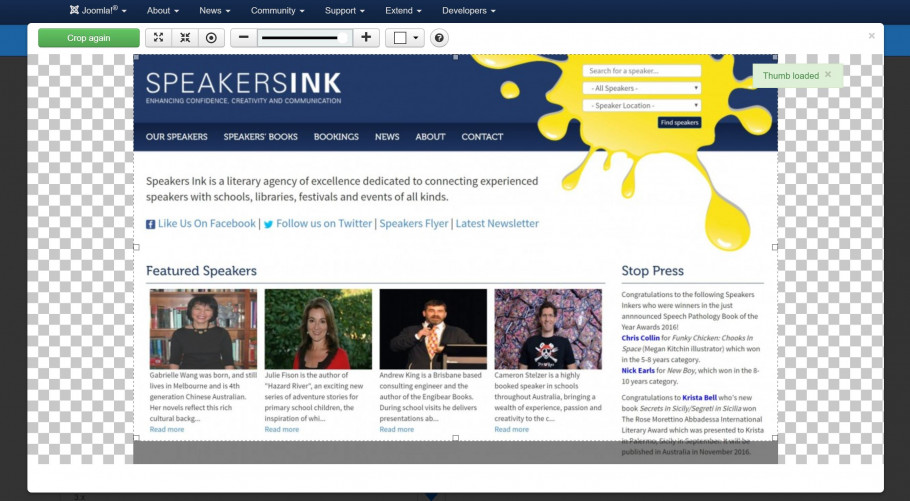
On-the-fly image cropping for all uploaded images to ensure sizing consistency

Managing your website submissions through the “Site Manager”
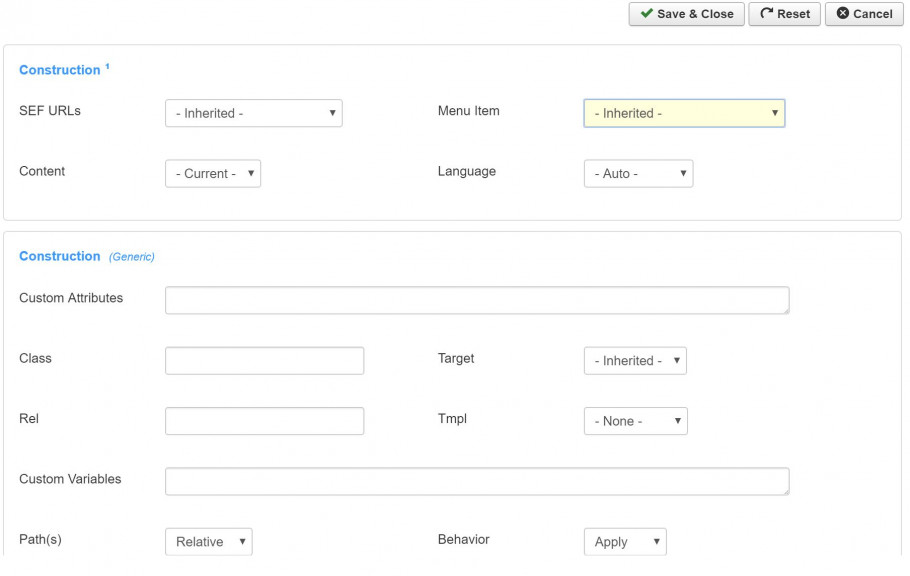
The content view of an approved showcase website, featuring user reviews, an image carousel, social sharing and the ability to ‘favourite’ a site for viewing later
Among a suite of improvements
from the old system, the new site also makes it a lot easier for showcase
moderators to quickly & effectively review sites for publication. There are
several stage-gates to help with the decision making and “check list” of
requirements for letting a showcase item be published.
The Moderation Status field helps moderators track the progress of a site on it's way to publication. "Internal Notes" can be left to help communicate between moderators if multiple people are required to view a site that has been submitted. If rejected, moderators can also trigger an email with a "rejection notice" if the site fails to meet the criteria to be published on the site.
Throughout the rest of the site, moderators can also manage the website "reports" (when people want to lodge a complaint about a site), user reviews, and also check an activity log of all the actions taken on the showcase site to submit and moderate content.
The Moderation Status field helps moderators track the progress of a site on it's way to publication. "Internal Notes" can be left to help communicate between moderators if multiple people are required to view a site that has been submitted. If rejected, moderators can also trigger an email with a "rejection notice" if the site fails to meet the criteria to be published on the site.
Throughout the rest of the site, moderators can also manage the website "reports" (when people want to lodge a complaint about a site), user reviews, and also check an activity log of all the actions taken on the showcase site to submit and moderate content.
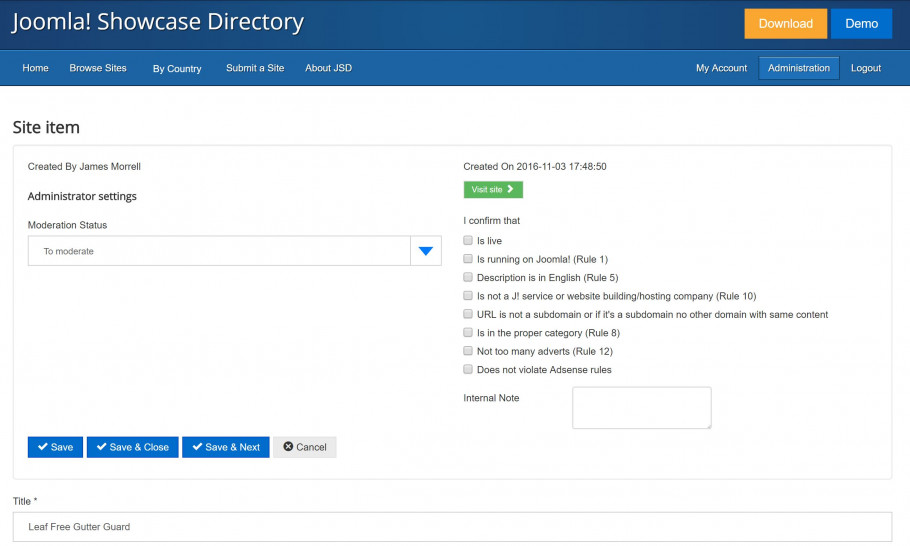
Going to edit a showcase submission
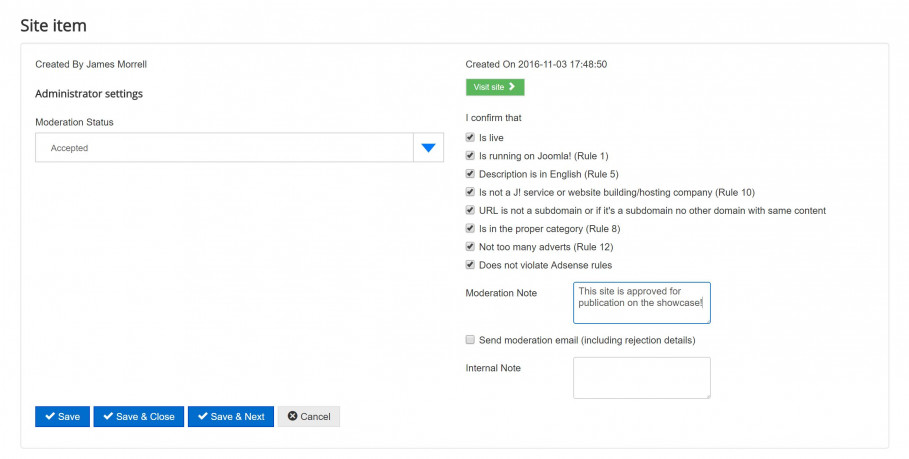
Completing the checklist and moving the site to "approved"
If you haven’t already, head to
https://showcase.joomla.org to check out
the new site and submit your website creations!


Testing is adopting
It will be really cool to find one day the on-the-fly crop image tool as a core field of Seblod. So we could at least let our "newbies" customers illustrate their item by themselves :-)
Add options
Please add to user websites from user profile links to Facebook, Twitter and website and also Avatar, About Me, City and Country!
Thnx!
SEBLOD is the best cck for me
Add Options