Hi designbengel,
Thank you for your post.
For the first point
"Is it possible to set the Calendar state to a minimum date, depending on another calendar field? I have a date range to set and it would be very useful to avoid selecting a enddate which starts before the startdate"
I can say this feature is not supported by the plugin itself. We can plan to do that for you in the context of the support. If you need support to implement this functionnality, please let us know by using the
contact form.
For the same point if you have the capacity to add javascript code, you can implement this feature by using a "Code JS" plugin in the "
Code Pack" package available in the seblod market.
For the second point
is it possible to output the date in language specific format? (Multilanguage Site) for englisch yyyy-mm-dd and for german dd-mm-yyyy ?
Of course you can do that by using the typography plugin "Date" present natively with SEBLOD. In order to use a typography plugin, you should click on button "2" in intro, content or item views. After that, select "option" Data" in the typography column. If you would like to display the date in different format depending the current language, you can use also a restriction plugin "Language" in addition to the typography plugin "date".
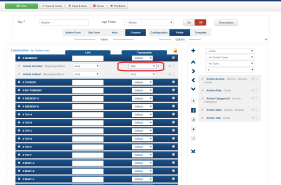
Regards,
Mehdi.







