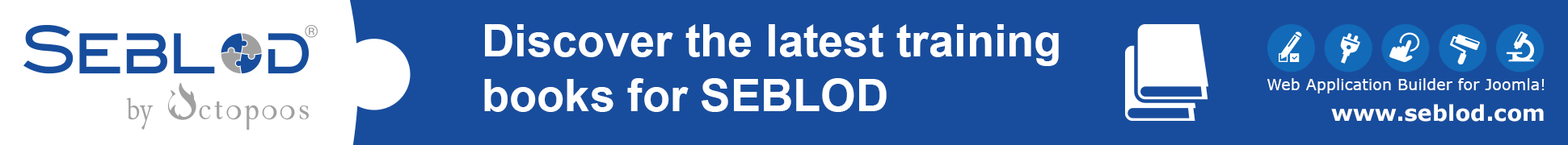I checked console, and found that it's an issue with mootools. The problem arrises each time I try to open for instance tab 4 in the form setup to check access + restriction settings. If I manage to open this the first time (often it's just a blank popup) and then go to open something else that's managed through the popup, often the last thing I viewed is shown instead.
So this behavior happens every time:
I check tab 5, conditional states. I can see the settings (some times). After closing the popup I can try to for instance just edit the field, and then I get a blank popup or a popup showing the conditional states instead. And vice versa. I see the first popup for all popups afterwards.
BUT. This behavior is irregular. Sometimes I do get the new popup content.
VM1497:1 Uncaught SyntaxError: Unexpected token :
at Object.f.exec (VM1454 mootools-core.js:28)
at Object.success (VM1454 mootools-core.js:168)
at Object.e.extend.$owner (VM1454 mootools-core.js:38)
at Object.onStateChange (VM1454 mootools-core.js:159)
at Object.e.extend.$owner (VM1454 mootools-core.js:38)