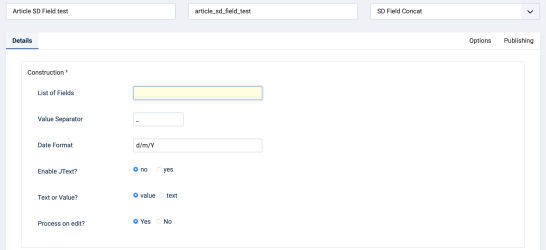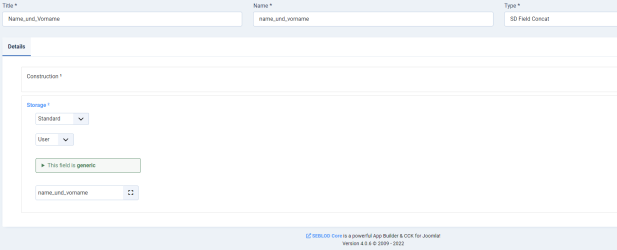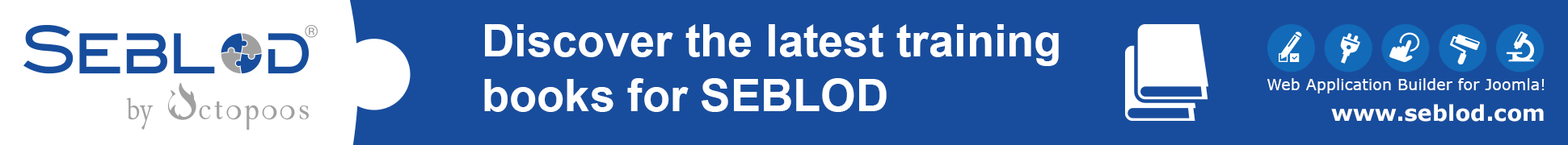151 Posts
1 year ago
15
Topic

118 Posts
1 year ago
0
Level 1

151 Posts
1 year ago
5
Level 1

151 Posts
1 year ago
4
Level 2

118 Posts
1 year ago
3
Level 3

151 Posts
1 year ago
2
Level 4

10 Posts
1 year ago
1
Level 5

151 Posts
1 year ago
0
Level 6

139 Posts
1 year ago
0
Level 1

118 Posts
1 year ago
0
Level 1

118 Posts
1 year ago
1
Level 1

139 Posts
1 year ago
0
Level 2

152 Posts
1 year ago
3
Level 1

139 Posts
1 year ago
2
Level 2

118 Posts
1 year ago
1
Level 3

139 Posts
1 year ago
0
Level 4