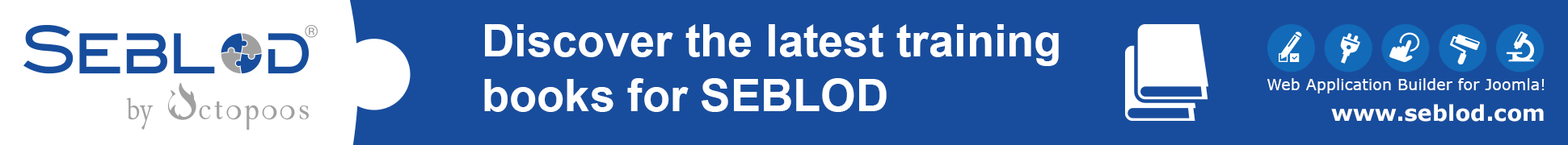Hi Klas,
2 / 3 / 4 thanks
1 - I'm going crazy:
I activated the Error Reporting: Development in Global Configuration (any message is shown) + The Plugin is installed with success (I tested re installing it more than one time) + The plugin is enabled and the Geocoding API Key added with succes
But on this site and its Backup site adding a Latitude text field and a Longitude text field with Storage: Standard > User > latitude (longitude) > Alter: Decimal (10,8) (Lat) / (Decimal (11,8) (Lng)) the Decimal (10,8) (Lat) / Decimal (11,8) (Lng) options are not shown in the Alter dorp down menu.
I tested installing on same Server a new fresh Joomla 3.8.1 +SEBLOD 3.15.0 + Address to Coordinate 1.3.3 plugin (enabled + same API Key added) and the Decimal (10,8) (Lat) / Decimal (11,8) (Lng) options are shown in the Alter dorp down menu.
So, into phpMyAdmin I tried to look for where in the second DB tables the Decimal (10,8) (Lat) / Decimal (11,8) (Lng) of the Alter dorp down menu are stored and defined, thinking to compare it with the first DB table hooping to understand something... but I'm not been able to found them.
Please, Where the Decimal (10,8) (Lat) / Decimal (11,8) (Lng) of the Alter dorp down men should be stored ?
Please, Do you have any suggestments to look for the issue ?
Can I do anything manuallly to look if is an installation not shown problem ?
Looking to find where is the issue, (I have to delivery the work), Can I add the two Latitude / Longitude text fields and then alter the columns storage in phpMyAdmin with just ALTER TABLE and the MODIFY command:
ALTERTABLE myTable MODIFY myColumnLatitude DECIMAL(10,8)
ALTERTABLE myTable MODIFY myColumnLongitude DECIMAL(11,8)