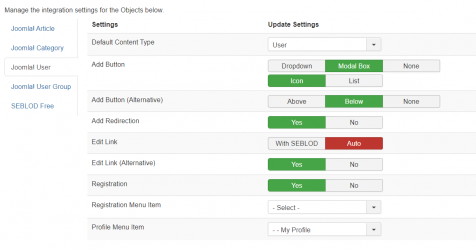Hi Sebloders, hoping someone will spot an obvious setting I'm missing.
I'm decently experienced with Seblod - my latest project: http://phpstack-103356-1002547.cloudwaysapps.com (still under development)
Issue I'm having is I cannot for the life of me get a link working for the user to edit their profile
Couple highlights of my config:
- Seblod user bridge plugin is enabled
- Permissions are set up so that Registered user group members are allowed to edit their own content in the User content type; same is true for the category Users, also for overall Seblod permissions, and also for global Joomla permissions
- Joomla edit icon has been disabled (if I enable it, users are able to actually edit their profile/article that way, but it has drawbacks, e.g. unable to edit individual stages)
- Seblod config >> Integration tab: see screen shot
- I don't see any errors in Chrome console; same is true if I enable Seblod debugging
- I've added Freetext Edit field to the Content view in the User content type, and then selected a link to Form
- The edit links show up just fine for all other content types, i.e. they display correctly for users to edit their own items/articles
What else on Earth can I check on? What am I missing here?
Thanks a ton!