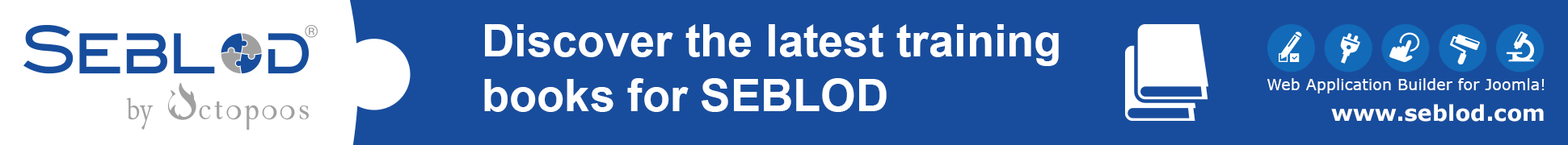Does anyone have any suggestions on how to get the apps to download from SEBLOD? The folder permissions are not the issue as all of the folders are writable except for configuration.php. Modsecurity is not the issue as it is disabled on the domain where I am testing SEBLOD. The zip php extension is installed. I'm using php 7.2.14. Seblod is the latest version 3.17.2, and there are no older versions of core SEBLOD components. Joomla is also at the latest version, which is 3.9.2. Also, I don't now have and have never before had any problems installing any extensions. Additionally, I am the host of my websites and my clients' websites, so I have full control of the hosting environment.
However, when I attempt to download SEBLOD apps I created, it says the install file cannot be found and if I try to open the zip file it says it's empty even though they have a size of 120kb or 65kb, or etc. I'm beyond frustrated trying to get this to work and I cannot afford the time to get SEBLOD apps from dev, to test, to production by recreating every app, every form, every field, and every list and search type along with all the restrictions, permissions, etc every time I need to move them!. And don't get me started on the lack of good SEBLOD documentation. Also, it's not giving me any version on the apps even though I have that option selected. I have php warnings but according to the person running this forum the warnings don't mean anything. Something is not working properly and I need to know where to look. Anyone have any suggestions?