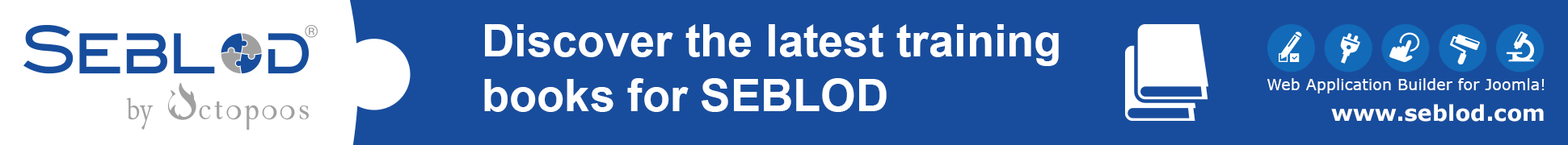As always, your help has been amazing.
I've retitled the topic as best I could. Hell, this thread will teach people more than their entire documentation.
As for your method, when I click on the link I get a strange page with this
2013-07-23-00-53-56
Then there are the usual article icons for print/email/edit
IF I click the edit button, I get a page full of errors, with the form at the bottom and the ability to edit it.
Notice: A non well formed numeric value encountered in C:\wamp\www\xxx\plugins\cck_field\calendar\calendar.php on line 83
It's strange. I don't get any of those good looking forms you show in your screencap. LOL. It should be noted that I'm on my localhost building this app to eventually upload as a component to my livesite.