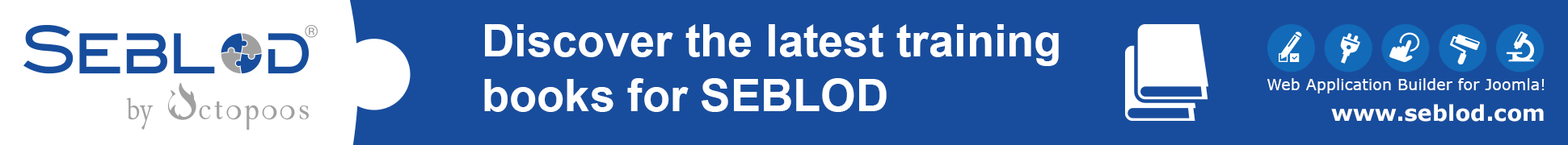I am very envious of your perfect import.
I have been struggling for nearly 4 days with a 1700 record import. For some reason, I keep on getting
1062 Duplicate entry '123' for key 'PRIMARY' SQL=INSERT INTO `#___content` (I removed true id and table prefix for this post)
I don't understand what I am doing wrong. My CSV is exported from Open Office and I am using ; as delimeter and " for text fields.
There are no duplicates, in the same fields, not even the titles.
the records I am importing does have text fields, but also catid, id, userid and the standard #__content table's columns. I have about 200 records to go, but keep on getting this error on import and then it only adds one or two or three records at a time. At this rate, I am going to work through the night a third time this week!
I have some images I rewrote into sebloid :: format, but because it's in custom mode and my import is done in standard mode, I am going to import the image column only when all listings are in.
Because I am inserting the id, I am selecting NO with reorder. I don't even know what this does, but previously found it broke the import. Also, I attempted to use the ajax, but it simply logs me out of Joomla everytime I run the importer.
In any case, I hope there's somebody that can shed some light on this for me. I am growing very fond of SEBLOD but I feel those extensions we pay for should at least have better documentation and maybe something that can help us with debugging eg. to dump a list of all queries and errors somewhere etc. or report on every record that's imported.
Greetings