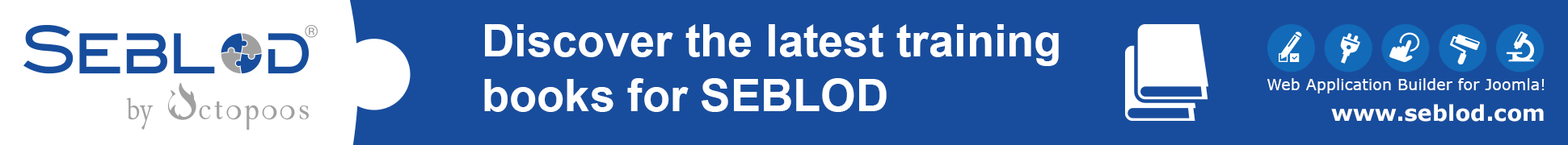sorry Klas, but it's really not clear for me: where should I put the JTEXT string for returning a custom message in
options.allrules.function_YOUR_FIELD_NAME.alertText;
? In the alertText? Also I tried to copy&paste your code and seems not to work in the Seblod plugi, maybe it is more general code. The code that works is like
myvalidation = function(){
var text = $(this).attr(<field_name>).value;
var msg;
if ( text != <some_value> ) {
msg="KO";
}
return msg;
}
but I get "KO" and not "COM_CCK_KO" , that's why I am asking for a workable example of multilanguage alert. The plugin page in the Store does not give directions on this.
Also the message in alert field is not clear in usage: the validation popup is the message returned by the custom function, so where to use the alert field?
We can then update the plugin page with these clarification, I am available to write them down when understood if you like.
thanks again
Giuse