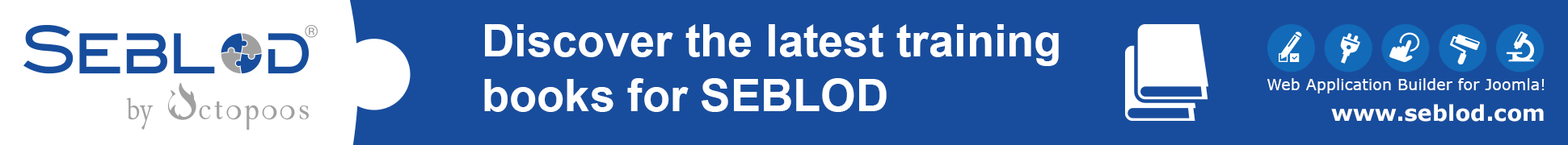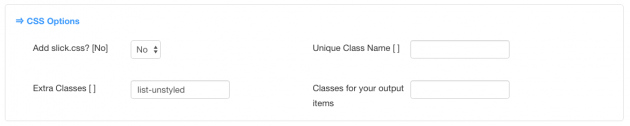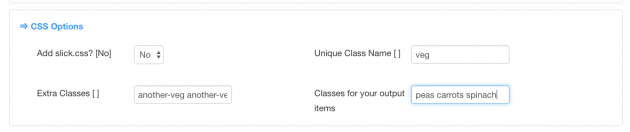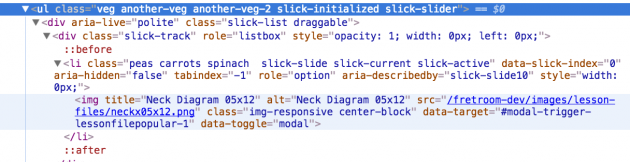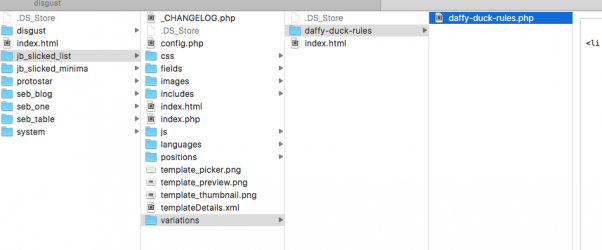9 years ago
23
Topic

4229 Posts
9 years ago
10
Level 1
9 years ago
9
Level 2

1283 Posts
9 years ago
8
Level 3
9 years ago
3
Level 4

1283 Posts
9 years ago
2
Level 5
9 years ago
1
Level 6

1283 Posts
9 years ago
0
Level 7
9 years ago
0
Level 4
9 years ago
2
Level 4

1283 Posts
9 years ago
1
Level 5

1283 Posts
9 years ago
0
Level 6

1283 Posts
9 years ago
11
Level 1
9 years ago
10
Level 2

1283 Posts
9 years ago
9
Level 3
9 years ago
0
Level 4
9 years ago
7
Level 4

1283 Posts
9 years ago
6
Level 5
9 years ago
5
Level 6

1283 Posts
9 years ago
4
Level 7
9 years ago
3
Level 8

1283 Posts
9 years ago
2
Level 9
9 years ago
1
Level 10

1283 Posts
9 years ago
0
Level 11