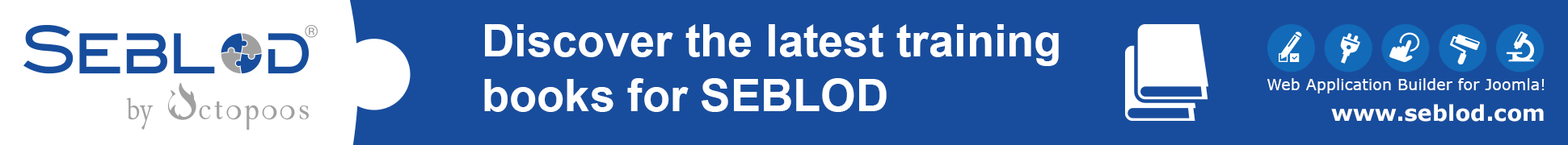Hi Seblod team,
I have a list type with courses :
Name | Date | Price | Button "Suscribe"
I have a form to suscribe :
First name | Last Name | Contact | Course | Button "Send"
So when user read the list of course, he can suscribe to one of them.
The "Course" field of the form is a "Related Article" field (so later I can manage all this stuff) - Related with the list of courses.
How can i have this field prefilled when the user click on the suscribe button in the list of courses ?
For the moment, this button "Suscribe" is a text field - On "2" choose "Form" where i selected the form link...
By advance, excuse my poor english, i'm french speaking, but prefer to have a solution in english for others :-)
Thanks for your "super" tool :-)