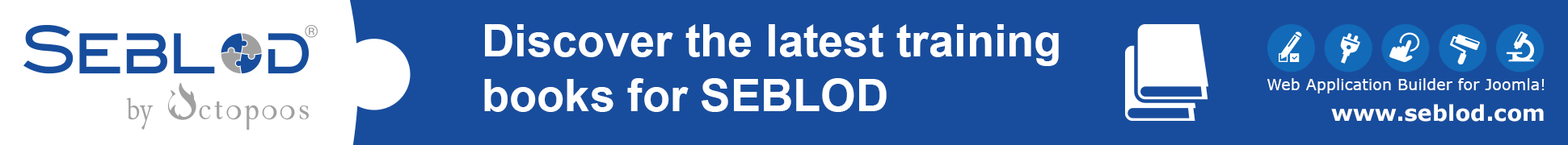OK so this still is not working...When I switched to minima and added the fulltext image inside of #mainbody this is what I got...still wrong and the image does not float correctly. I need the image to be inside of #cck16_art_introtext or some other method to fix.
<div class="cck-line-body">
<div class="cck-plr cck-ptb">
<div class="seb_css3 vertical cck16-deepest" id="cck16_mainbody">
<div class="cck_contents cck_content cck_jform_media cck_art_image_fulltext" id="cck16_art_image_fulltext">
<div class="cck_value cck_value_jform_media" id="cck16_value_art_image_fulltext">
<a title="" rel="colorBox408" href="/coming-soon.jpg" id="colorBox408" class="cboxElement">
<img src="/coming-soon.jpg" alt="coming-soon" title="coming-soon"></a>
</div>
</div>
<div class="cck_contents cck_content cck_wysiwyg_editor cck_art_introtext" id="cck16_art_introtext">
<div class="cck_value cck_value_wysiwyg_editor" id="cck16_value_art_introtext">
<p>text here</p>
</div>
</div>
</div>
</div>
<div class="clr"></div>
</div>
FYI I also tried using sebone template and placing the fulltext image in #sidebody-a but once again it doesn't work as requested. I want the text to wrap around the image, not an additional column for the image.