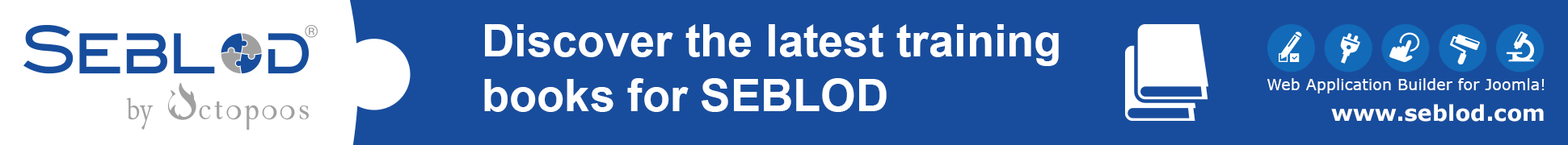Hi Klas
I bought the plugin, but it doesn't solve this issue unfortunatelly. It seems the page title is set earlier than the trigger of beforeRender plugin.
Your solution can change the value of 'my_title_field_from_configuration' field according to the current lang. But the page title still uses the original value of
'my_title_field_from_configuration' field ( if there is any ) or Article title (if 'my_title_field_from_configuration' value is empty).
I even tried to let JFactory::getDocument() to set title in beforeRender plugin, also no luck. If you have more ideas, please share. I spent quite a time on this robust content type. Everything works great except of this essential issue..
Thanks
Michal