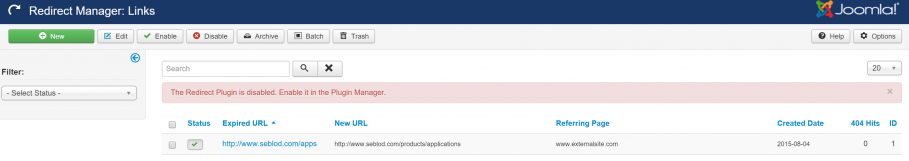Make sure you
read the app Quick Start Guide before starting. If you don't have this application yet, download it here.
The redirect manager app gives you control over managing URL redirections within your site. Through this app, you'll be able to add redirections from old URL's to new URLS using a number of different redirect status codes.
Adding a redirect
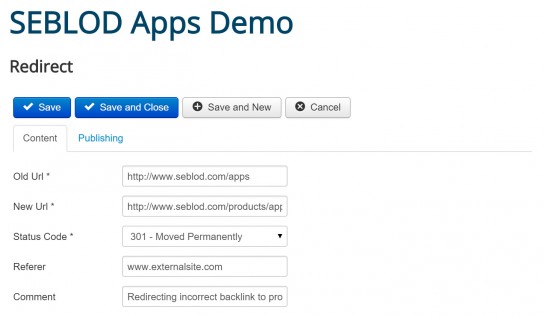 Custom redirects can be managed through the redirect app front or back end managers.
Custom redirects can be managed through the redirect app front or back end managers.
- To add a new redirection, click "Add New" in the redirection manager.
- Enter the old URL and new URL in the allocated fields. The old URL must be a URL on your website, otherwise it will not work.
- Select the type of redirection you would like to perform. The 2 most common are 301 and 302:
- 301: Moved Permanently: this redirect will direct all traffic and 'link juice' (SEO value from inbound links to that page) from the old URL to the new URL
- 302: Moved Temporarily: this will direct humans and bots to the new URL, but will leave the 'link juice' with the old URL
- Information on the other status codes can be found here
- Enter the name of the website that links back to old URL in the "referrer" field.
- Use the comment field to leave a note about why the redirect has been added. This is for your own private use only
The end result
After saving your redirect, the old URL you entered will be redirected to the new URL using the status code you selected. You will also find the redirections that you've added in the Joomla back-end redirect manager.