A button with the following assignable behaviours:
- Cancel - cancels submission - user is returned to the homepage, if the form is on the front end, or the previous screen if in the back end. May be added to both front and back end forms in content or search types.
- Reset - resets the form. May be added to both front and back end forms in content or search types.
- Reset & Search - it triggers search in addition to reset. To be used only on search forms.
- Save - saves item and keeps the form open*
- Save & Close / Inherited - normally saves with the same redirection as cancel. If it is used on a multistage form it will save current stage and initiate next one. On search forms it is used as search button.
- Save & New - saves current item and opens a form with a new item*
- Save & Redirect - saves and redirects to the set menu target*
- Save & Skip - saves item and skips the rest of the steps on a multistage form*
- Save & View - saves item and redirects to the content view of the same item*
- Save as New - copies current item to a new item*
* - does not work on search forms
If you have Seblod addons like exporter installed, adttional options will be available.
The following configuration options are available in addition to above behaviour (task):
- Label icon: prepends or appends icon to the button text or replace it
- Type: choose whether to render as html Input or Button element
- Show Alternative: show alternative text
- Redirection: target menu for redirection
- Custom variables
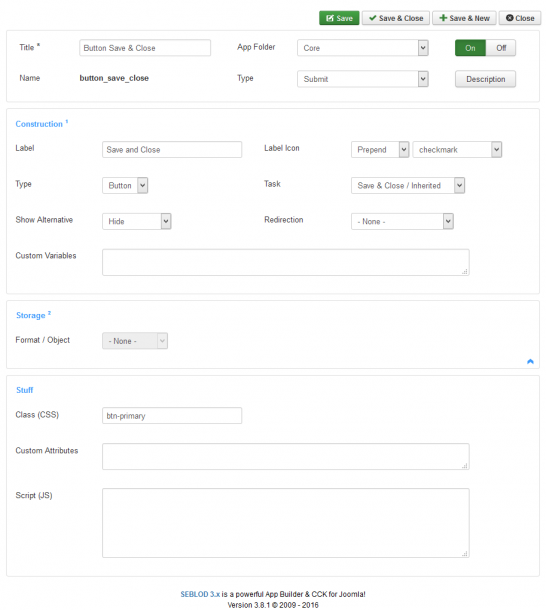
Button can be styled easily with Bootstrap.. using "btn", "btn-success", "btn-primary", "btn-*" CSS class. (at the bottom "Stuff" sliding panel)
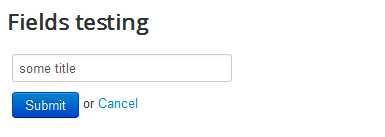
Side note: "Reset" tasks mode introduced in SEBLOD 3.8.0 (and "Cancel" a long time ago) allow us to deprecate and remove both "Button Cancel" and "Button Reset" plug-ins from the Store. You should replace then using the info above.
Note: this extension is included in SEBLOD Core packages
