Gives the user the ability to sort the results in various ways.
Options include the ability to sort multiple fields, the choice of a human friendly name for each sorted field, and whether it should be sorted in ascending or descending order.
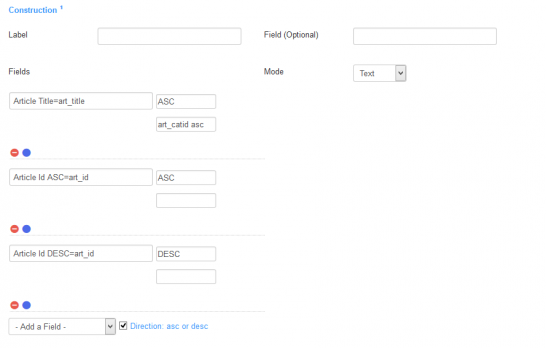
For each field you can enter either fields name or label plus field name in the form label=field_name (as on the screenshot). If you click on Direction checkbox you get additional 2 input boxes for each field - first one is to specify ordering direction (ASC - Ascendind and DESC - Descending ) , optional second is to prepend some other sorting field, e.g. when sorting by ordering field you need to prepend "art_catid asc" as articles are ordered by category.
Field can be created and added to the
Search Form view of a List & Search Type.
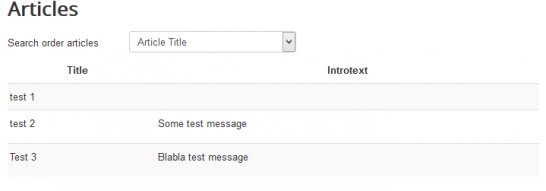
To avoid having to click Submit button after ordering has changed set field's variation to "filter"
Note: this extension is included in all SEBLOD Core packages, starting with SEBLOD 3.8.0
